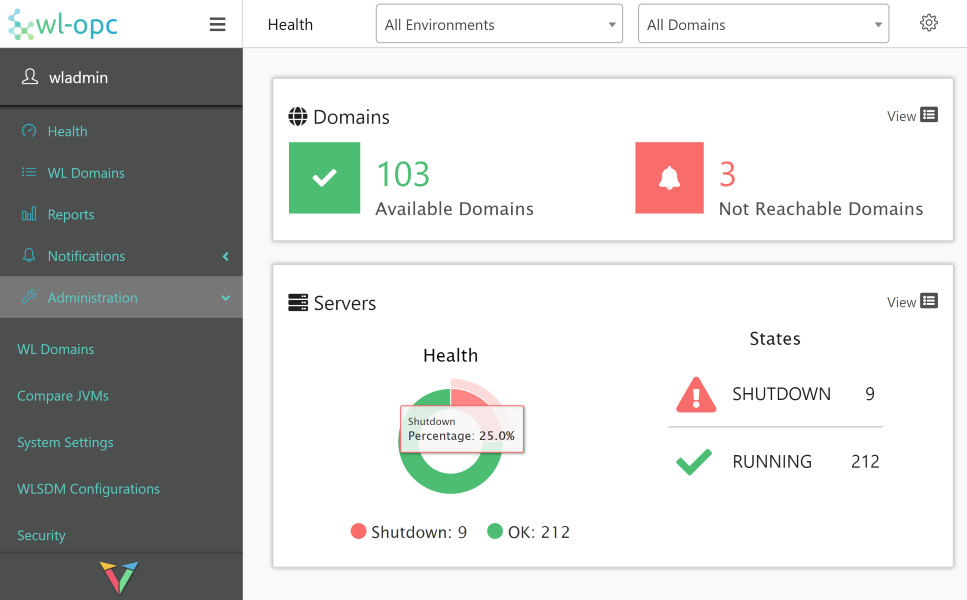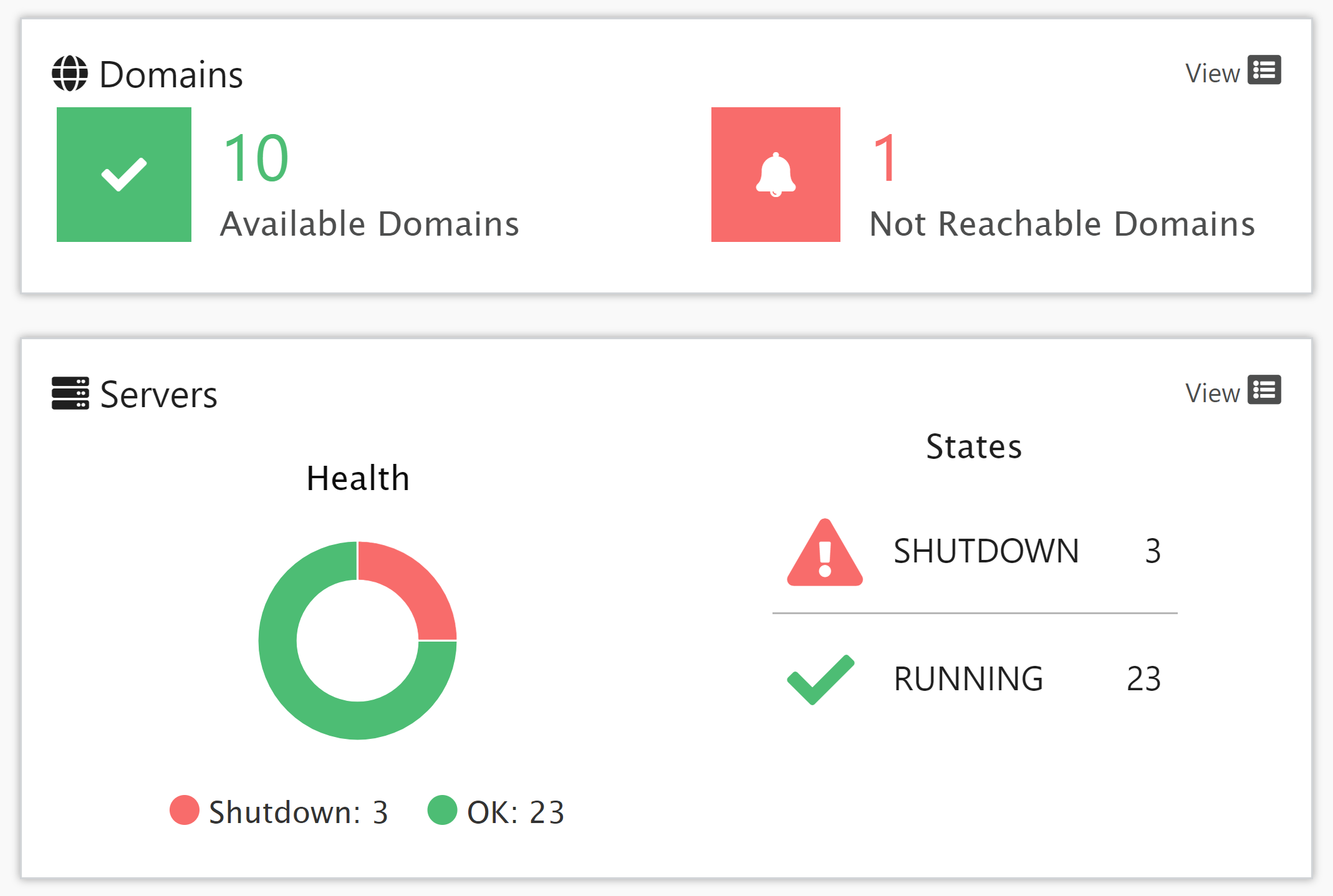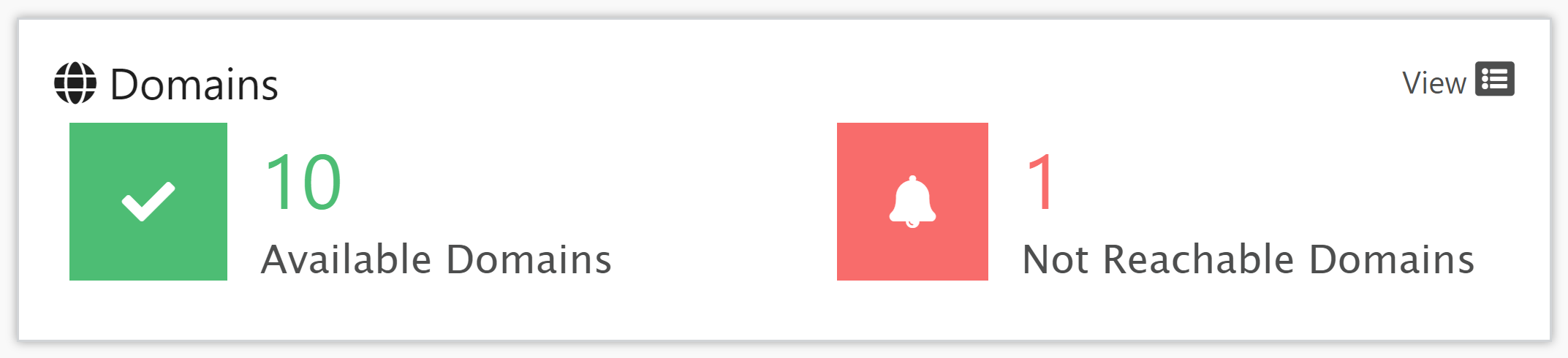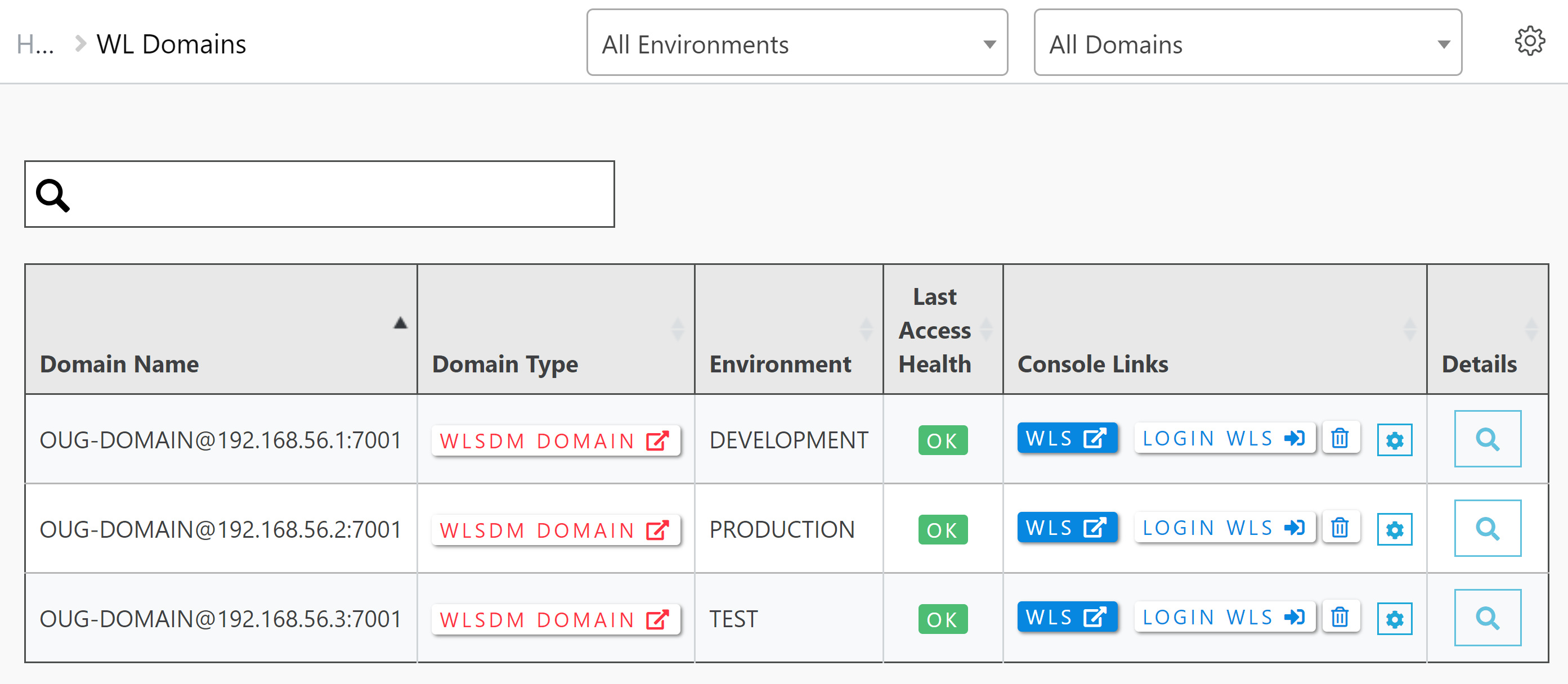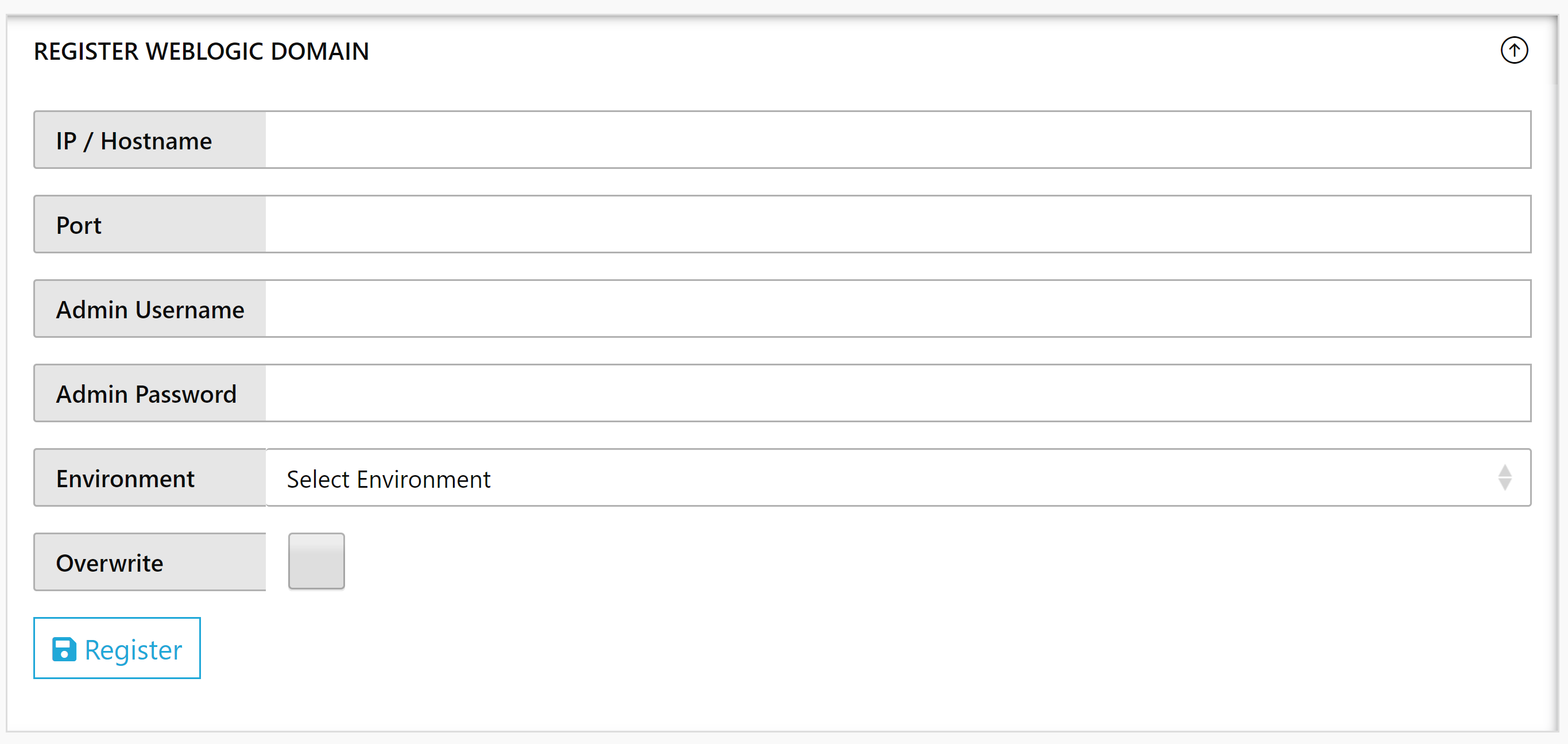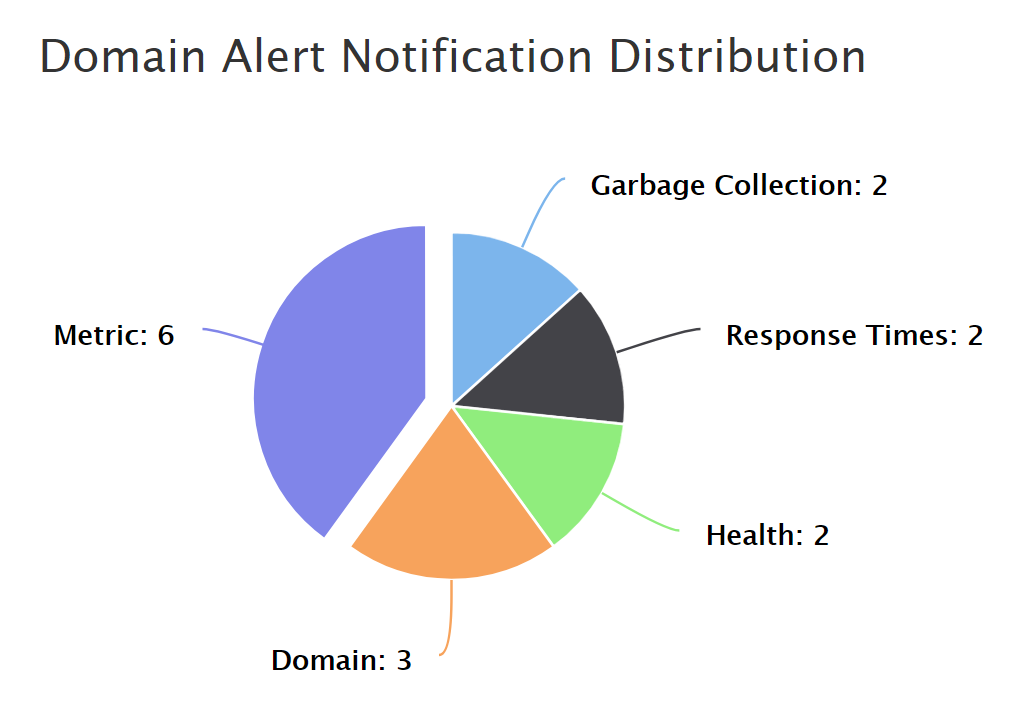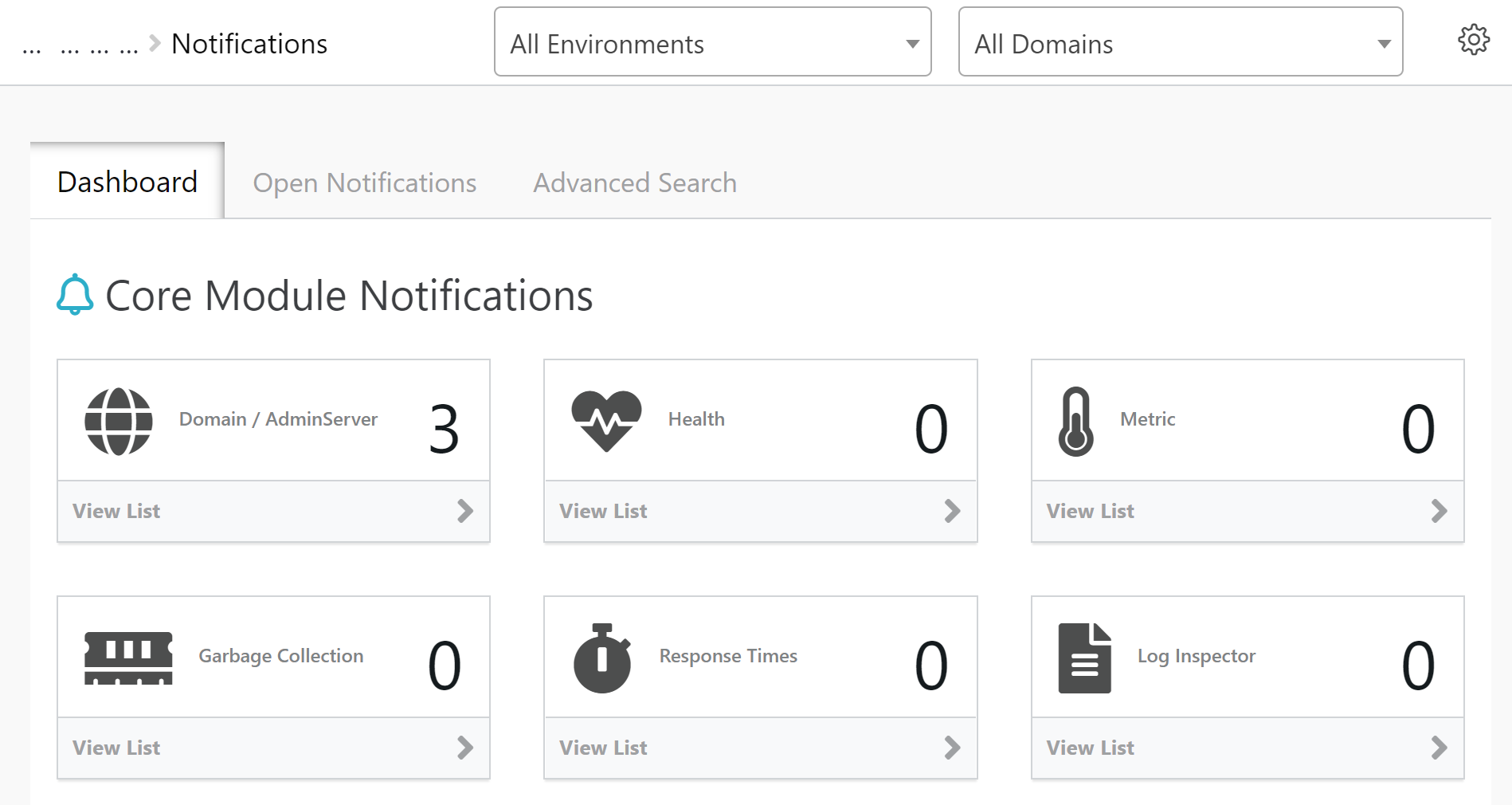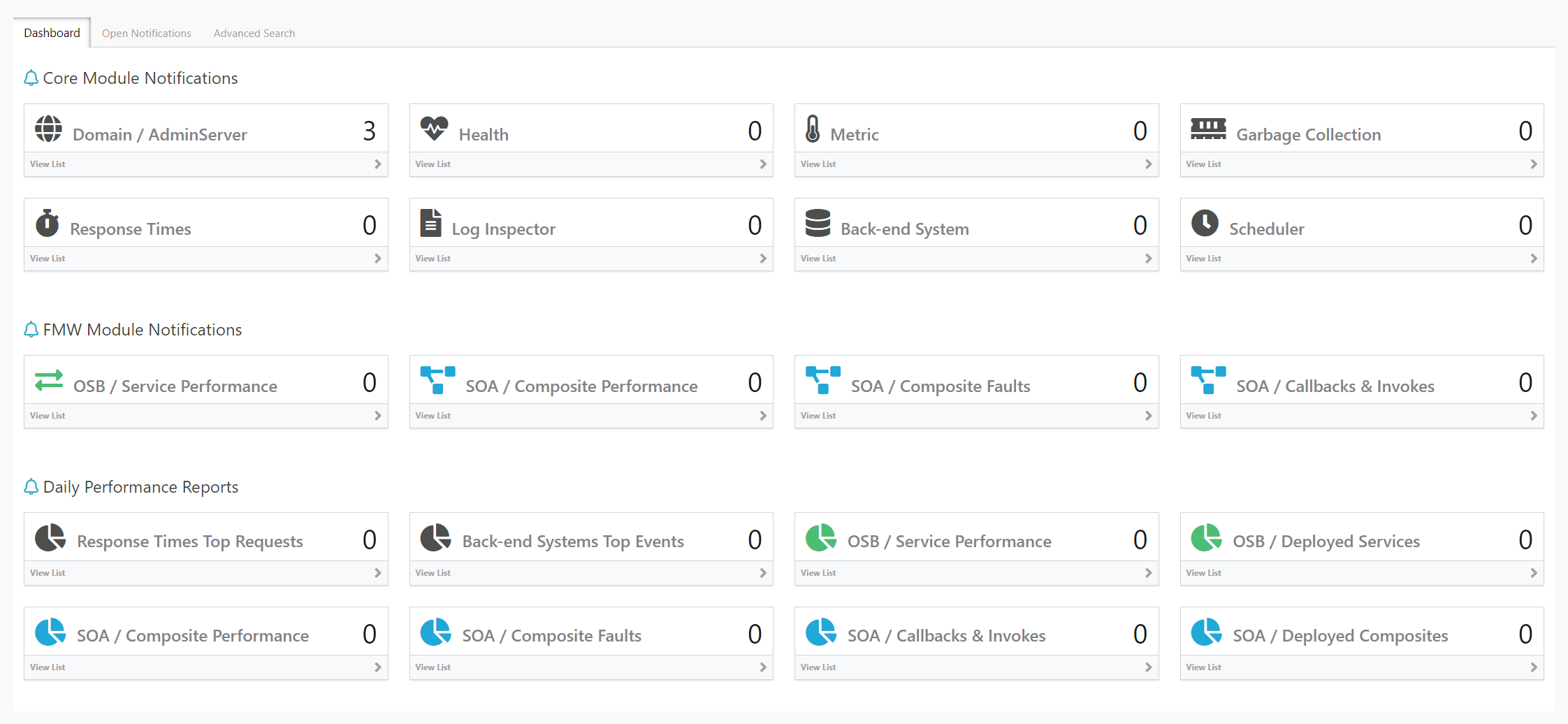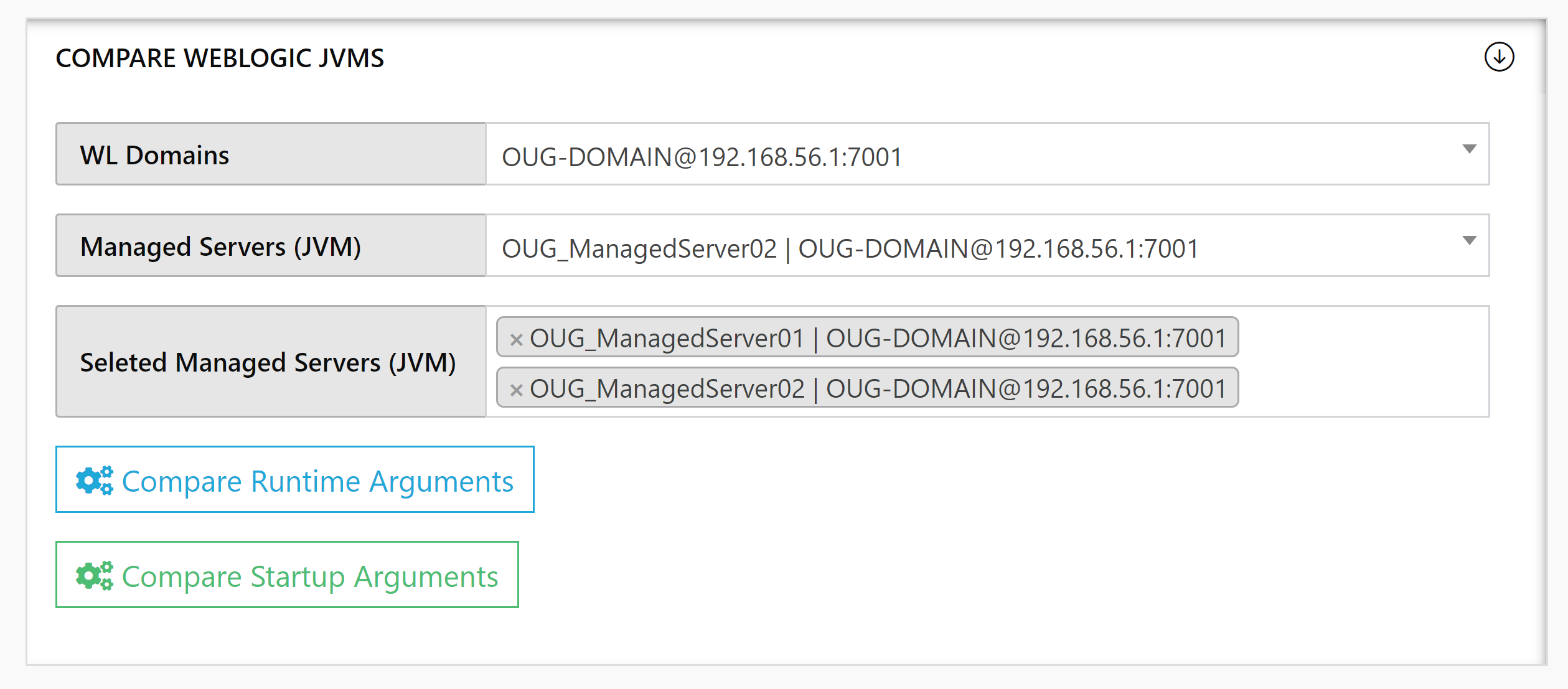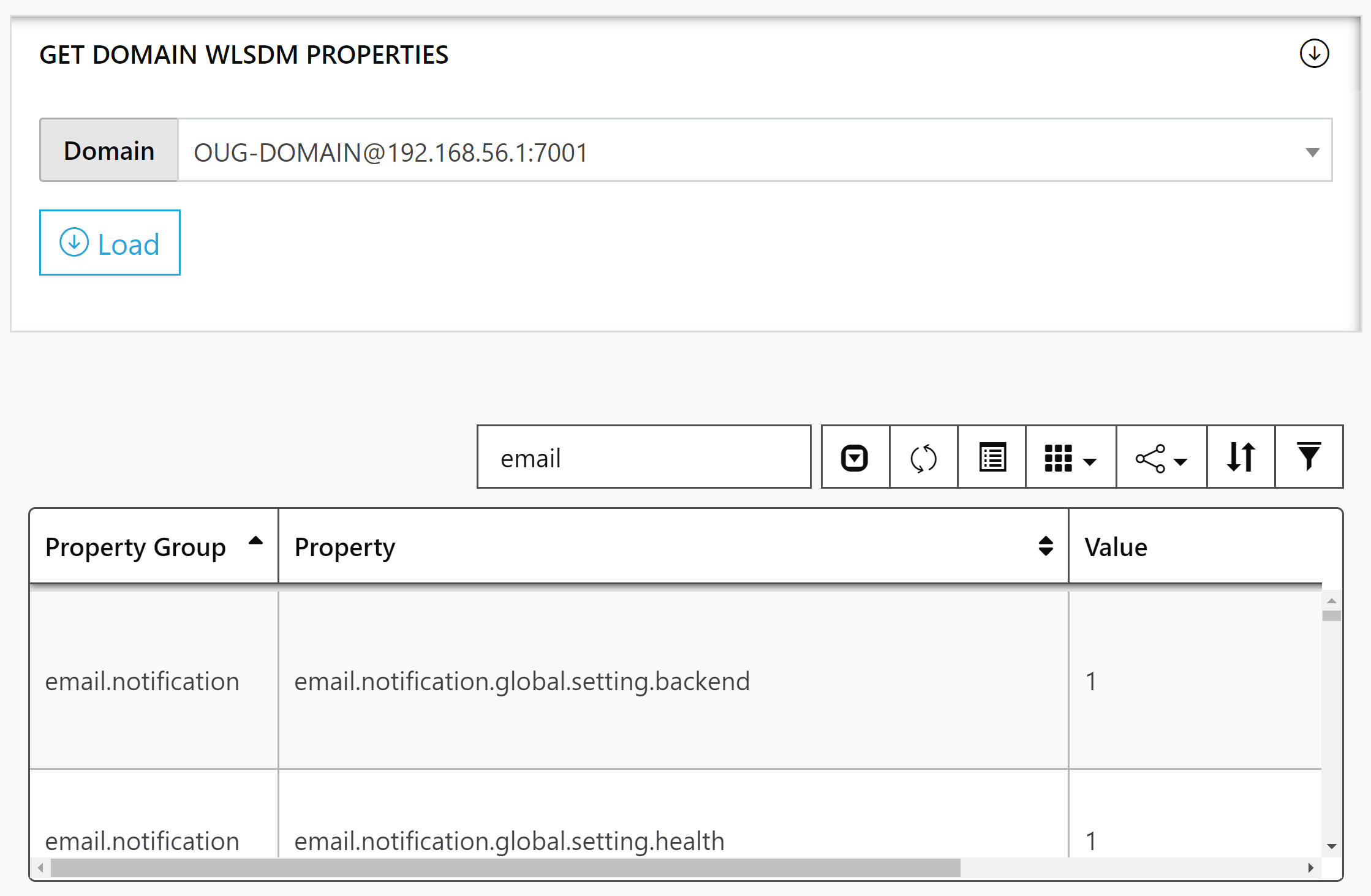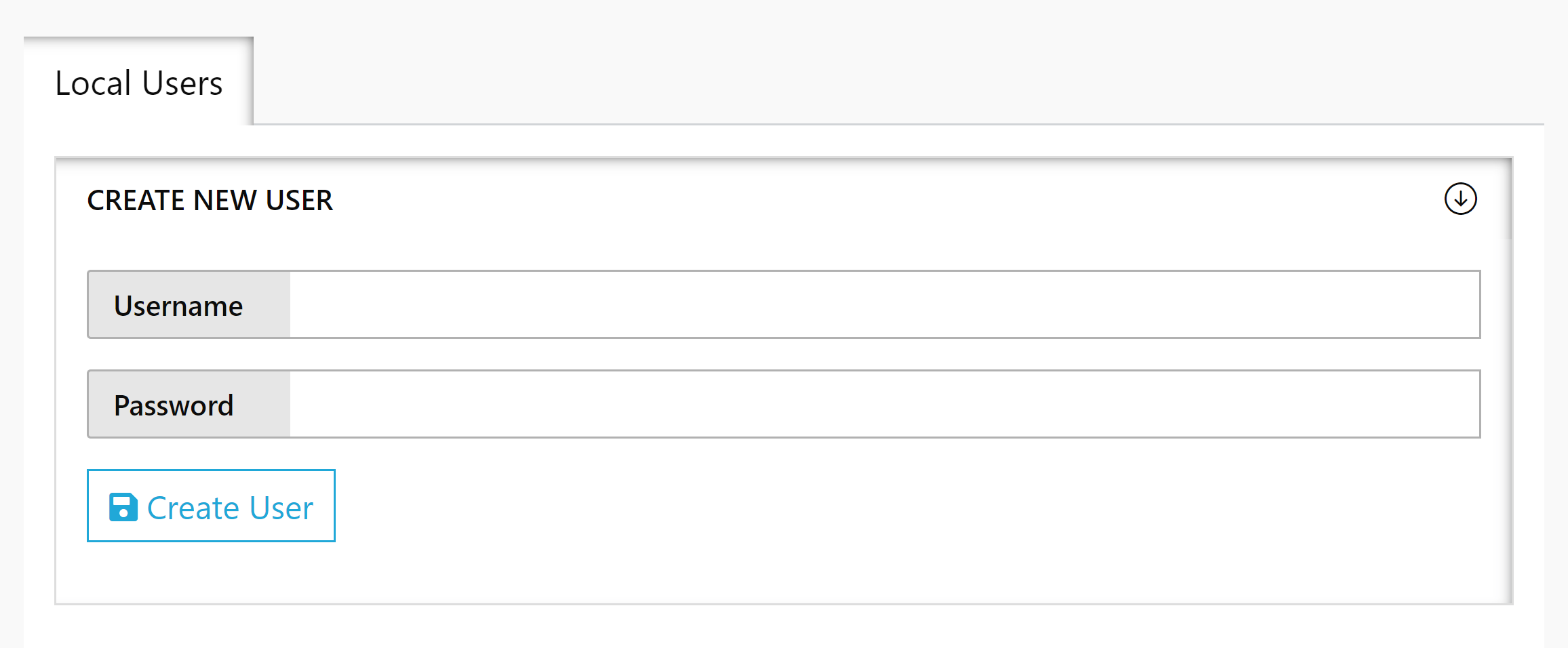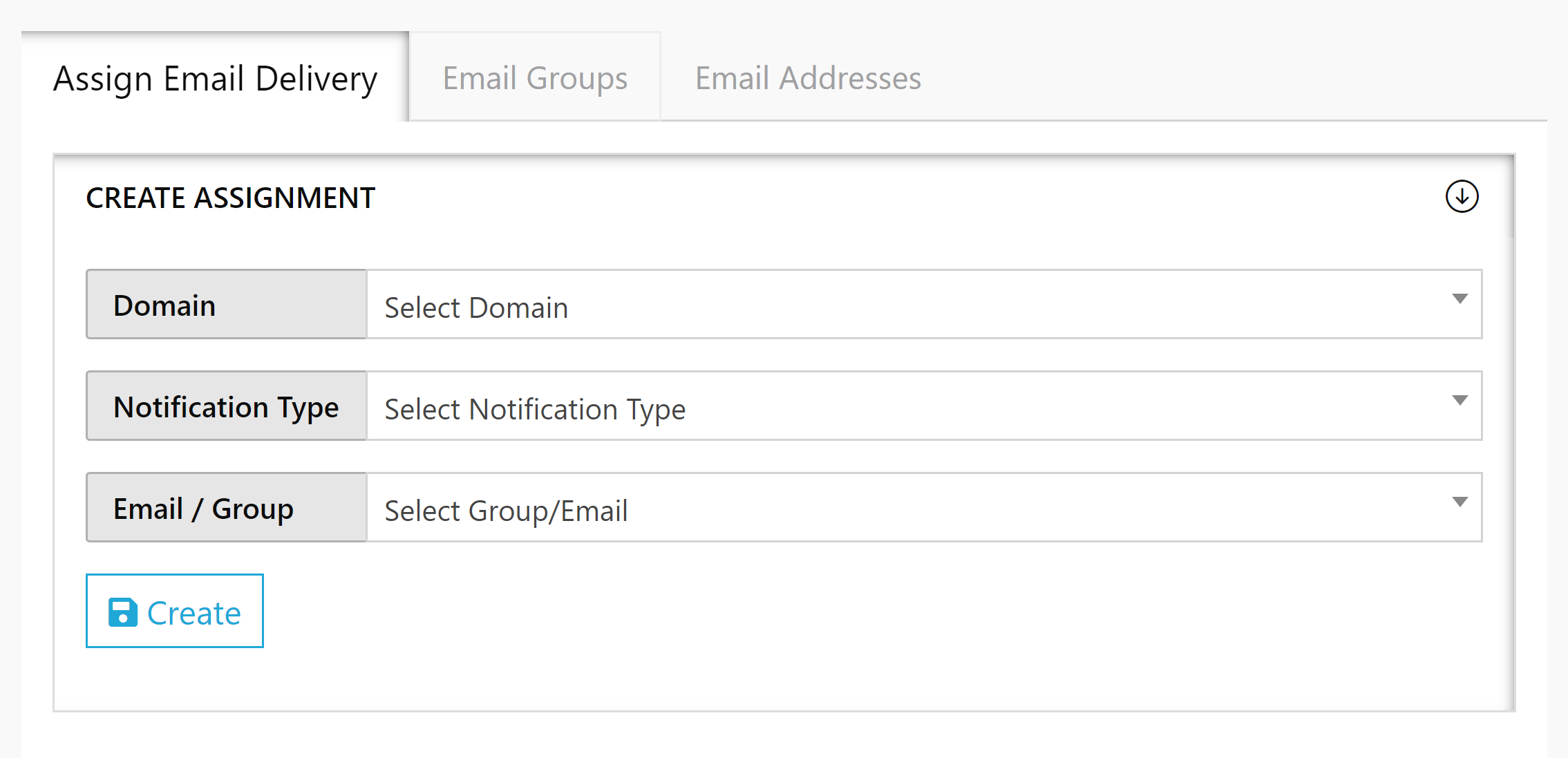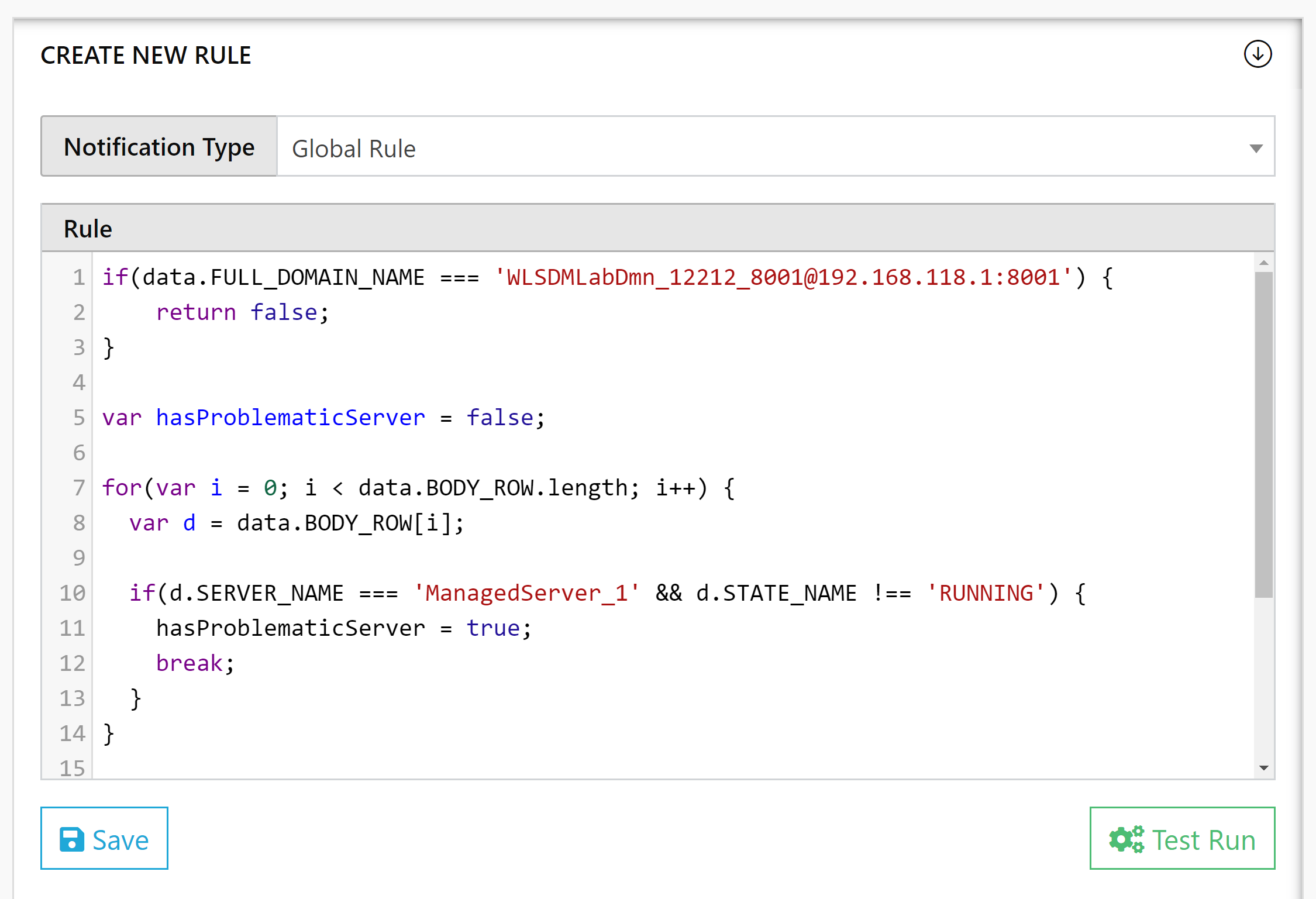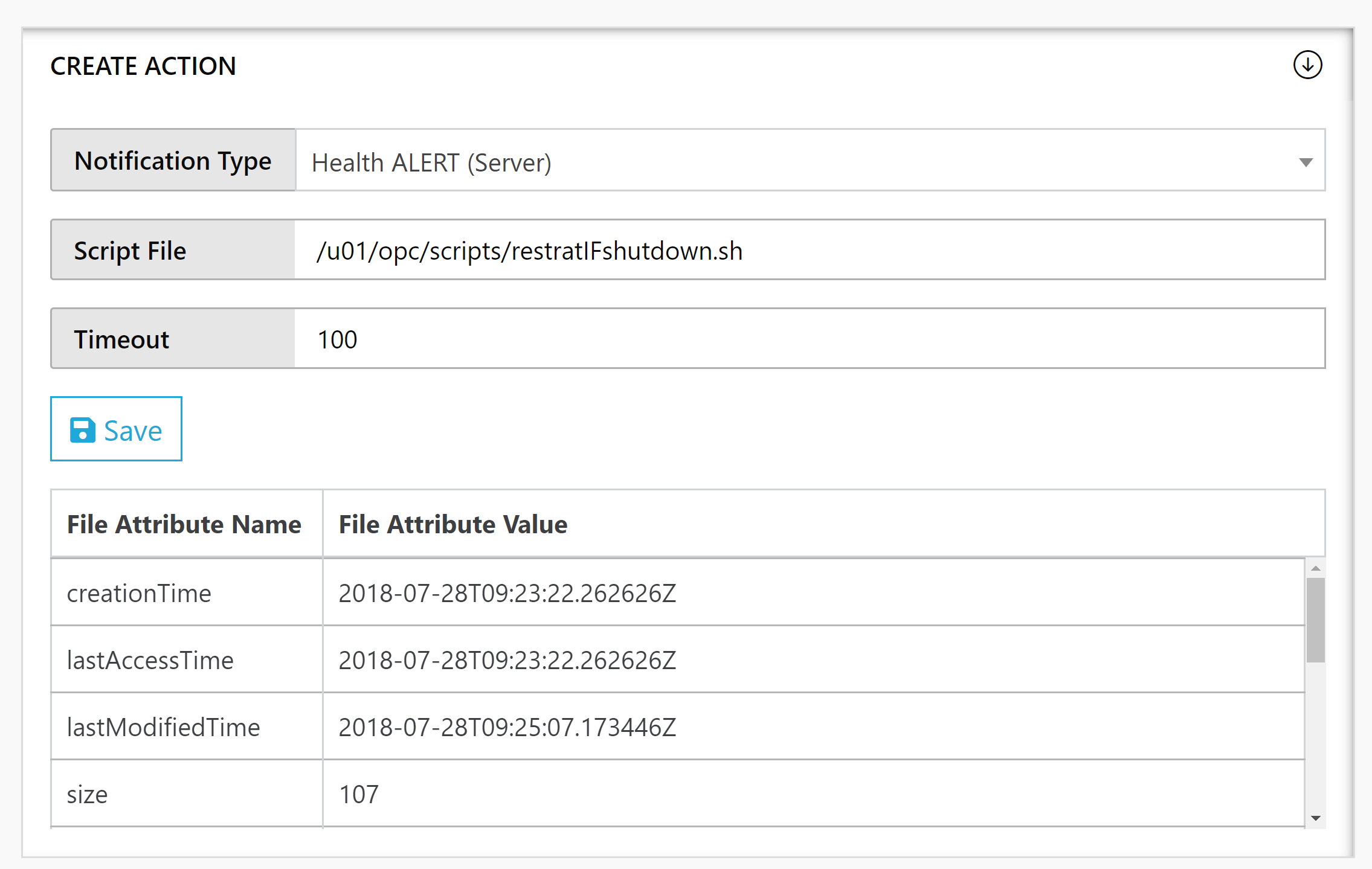WL-OPC Monitoring Features
Domain / AdminServer
Monitor WebLogic Admin Servers Centrally
Health and States
Monitor WebLogic Server, Deployments, Data Sources, JMS Health States
JMX MBean Metrics
Monitor WebLogic JMX MBean Metrics
Garbage Collection
Monitor WebLogic JVM Garbage Collection durations
Response Times
Monitor WebLogic Application Response Times
Log Inspector
Monitor WebLogic Server Logs, Application Logs, Any Custom Logs
Back-end System
Monitor WebLogic Back-end Events: JDBC, SQL Statements, EJB Methods, Socket I/O, File I/O
Scheduler
Monitor WLSDM Scheduler Jobs and Notifications
OSB / Service Performance
Monitor FMW OSB (Oracle Service Bus) Proxy Service Performance
SOA / Composite Performance
Monitor FMW Oracle SOA Suite Composite Performance
SOA / Composite Faults
Monitor FMW Oracle SOA Suite Composite Faults and Errors
SOA / Callbacks & Invokes
Monitor FMW Oracle SOA Suite Delivery Messages (Callbacks and Invokes)
Response Times Top Requests
View and Report Application Response Times Top Requests, Track Slow Pages
Back-end Systems Top Events
View and Report Back-end Systems Top Events, Track Slow Back-end Operations
OSB / Service Performance Reports
View and Report FMW OSB (Oracle Service Bus) Proxy Service Performance, Track Slow Services
OSB / Deployed Services Reports
View and Report FMW OSB (Oracle Service Bus) Deployed Business/Proxy Services, Track OSB Service Growth
SOA / Composite Performance Reports
View and Report FMW SOA Suite Composite Performance, Track Slow SOA Suite Composite Applications
SOA / Composite Faults Reports
View and Report FMW SOA Suite Composite Faults, Track SOA Composite Errors
SOA / Callbacks & Invokes Reports
View and Report FMW SOA Suite Deliver Messages, Track SOA Suite Callback and Invoke Instances
SOA / Deployed Composites Reports
View and Report FMW SOA Suite Deployed Composite Applications, Track SOA Composites Growth
WL-OPC: Key Features
Easy and Quick Installation
Deploy just in minutes. Extract ZIP package then run "opc start" command
Easy Configuration and Monitoring
Configure central WebLogic domain monitoring by using WL-OPC setup wizard
Historical Data
Store WebLogic JMX metric value historically and generate reports
Alarm Control
Robust alarm generation infrastructure (Create unlimited notification rules)
HTML Email
Fancy and responsive ALERT and CLEAR emails (HTML)
Customizable and Company Signature
Customize email templates according to your organization. Localize (language) and customize HTML emails content, subject, header... etc.
Central ALERT-CLEAR Notifications
Get ALERT notifications when something is wrong. Get CLEAR notifications when a problem disappears
Auto Purge
Automated and configurable data purging
Auto Archive
Automated and configurable data archiving
Lord of the WLSDM consoles. One console to rule all your Oracle FMW Infrastructure!
- One console to find all notifications,
- One console to bring all FMW WebLogic domains together,
- ...in the L1/L2 darkness bind and manage them!
Oracle WebLogic Domain Asset Management (Inventory)
WebLogic Domain Inventory: Stores all information for the registered domains; including hardware, operating system and each WebLogic managed server's JVM information. Get reports, list WebLogic versions, list JVM Java versions, export to files... etc.
Central Notification Delivery and Central Notification Dashboards
- Display all notifications on a single dashboard page
- Each notification type has its own notification dashboard
- View all the generated HTML emails in the notification dashboards. Search old notifications then view HTML emails on the WL-OPC console. Do not lost in the mail client inbox folders. Advanced search is available for the all kinds of FMW WebLogic notifications.
- Consolidate and view all open health and metric notifications in a single dashboard. Easiest way to find which WebLogic domains have open notification and need to be solved. Make your L1/L2 teams life easy and increase customer satisfaction.
Available Notification Types
- Domain / AdminServer
- Health
- Metric
- Garbage Collection
- Response Times
- Log Inspector
- Back-end System
- Scheduler
- OSB / Service Performance
- SOA / Composite Performance
- SOA / Composite Faults
- SOA / Callbacks & Invokes
- Response Times Top Requests
- Back-end Systems Top Events
- OSB / Service Performance Reports
- OSB / Deployed Services Reports
- SOA / Composite Performance Reports
- SOA / Composite Faults Reports
- SOA / Callbacks & Invokes Reports
- SOA / Deployed Composites Reports
We have built Central WebLogic monitoring and management application for L1/L2 teams.
Try it for FREE!
Download Latest WL-OPC for WLSDM
- Latest Version: v1.9.2
Watch WL-OPC Trailer
- Quick Installation Guide: Available in ZIP package as README
- Online Documentation: Available in ZIP package as WL-OPC-HELP.html